Git and Github
Psicometria per le Neuroscienze Cognitive
Filippo Gambarota, PhD
Git and Github
Git and Github
- The basic idea is to track changes within a folder, assign a
messageand eventually atagto a specific version obtaining a version hystory. The version history is completely navigable, you can go back to a previous version of the code. - The are advanced features like
branchesfor creating an independent version of the project to test new features and thenmergeinto the main streamline. - The entire (local) Git project can be hosted on Github to improve collaboration. Other people or collaborators can
clonethe repository andpushtheir changes to the project.
Veeeery basic Git workflow
Veeeery basic Git workflow
After installing Git, you can start a new repository opening a terminal on a folder and typing git init. The folder is now a git project you can notice by the hidden .git folder.
Then you can add files to the staging area. Basically these files are ready to be committed i.e. “written” in the Git history.
Finally you can commit the modified version of the file using git commit -m message
you can see the Git hystory with all your commits:
Github
Imagine to put everyting into a server with nice viewing options and advanced features. Github is just an hosting service for your git folder.
You can create an empty repository on Github named git-test. Now my repo has the path git@github.com:filippogambarota/git-test.git.
Now our local repository is linked with the remote repository. Every time we do git push our local commits will be uploaded.
If you worked on the repository from another machine or a colleague add some changes, you can do git pull and your local machine will be updated.
The repository git-test is online and can be seen here filippogambarota/git-test.
Github
An now let’s see on Github the result:
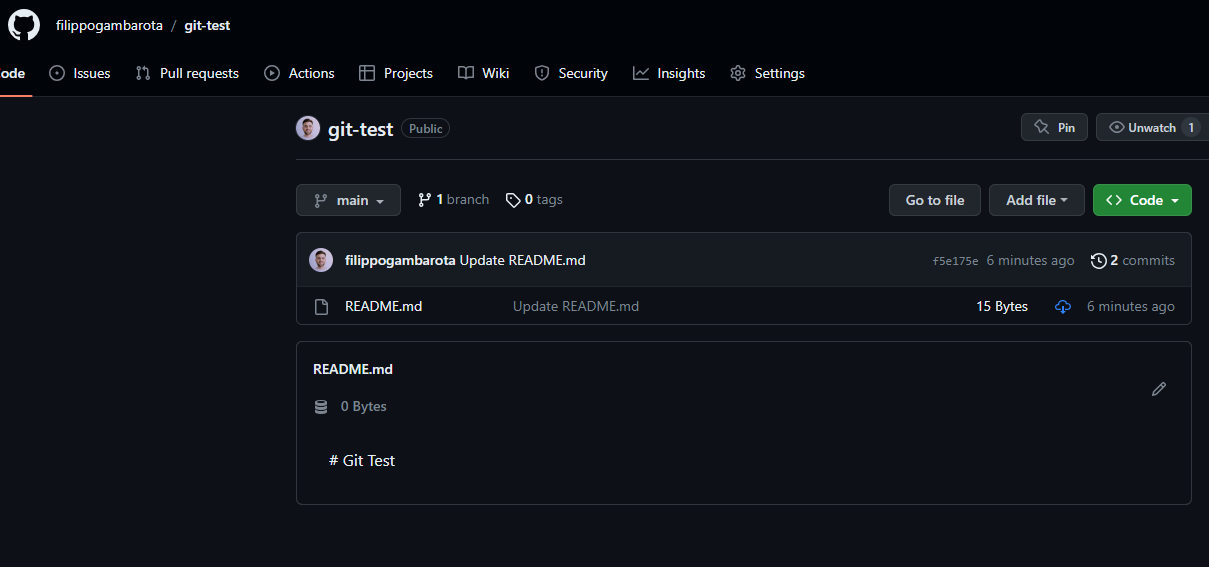
More about Git and Github
There are a lot of resources online:
- The Open Science Manual - Zandonella and Massidda - Git and Github chapters.
- https://agripongit.vincenttunru.com/
- https://git-scm.com/docs/gittutorial
Open Science Framework
Open Science Framework
OSF is a free, open platform to support your research and enable collaboration.
Is a great tool to upload and share materials with others and collaborate on a project. Similarly to Github you can track the changes made to a project.
The great addition is having a DOI thus the project is persistently online and can be cited.
It is now common practice to create a OSF project supporting a research paper and put the link within the paper containing supplementary materials, raw data, scripts etc.

Open Science Framework
It’s very easy to create a new project, then you simply need to add files and share it.
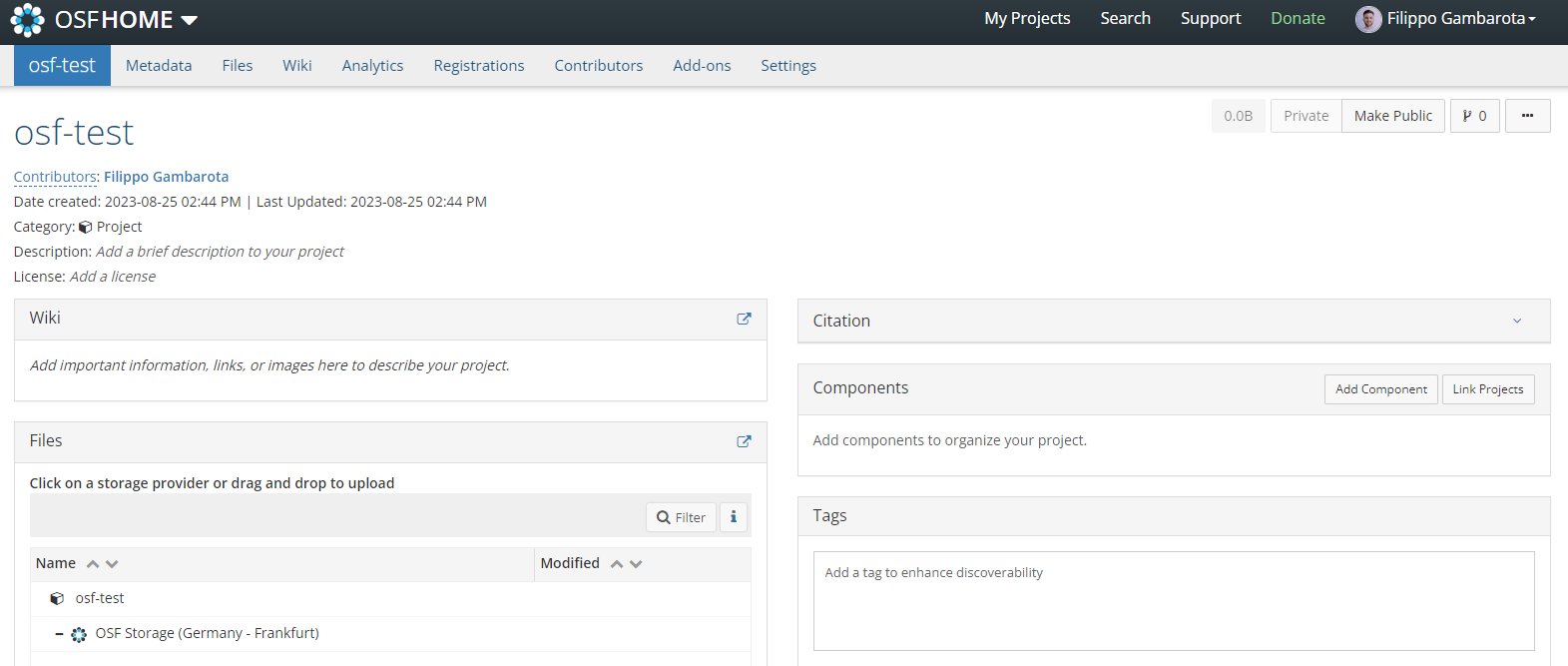
The project can be accessed here (depending on the visibility) https://osf.io/yf9tg/.
Open Science Framework
OSF and Github
An interesting feature is linking a Github repository to OSF. Now all changes made on Github (easier to manage) are mirrored into OSF. You can easily work in Github for the coding part and use OSF to upload other data or information and to assign a DOI to the project.
Preprints
OSF is also linked to a popular service for preprints called PsyArXiv https://psyarxiv.com/ thus you can link a preprint to an OSF project.
More on OSF
- https://help.osf.io/article/342-getting-started-on-the-osf
- https://arca-dpss.github.io/manual-open-science/osf-chapter.html
More on reproducibility
In general, I highly suggest the online book The Open Science Manual https://arca-dpss.github.io/manual-open-science/ written by my friend Claudio Zandonella and Davide Massidda where these and other topics are explained in details: